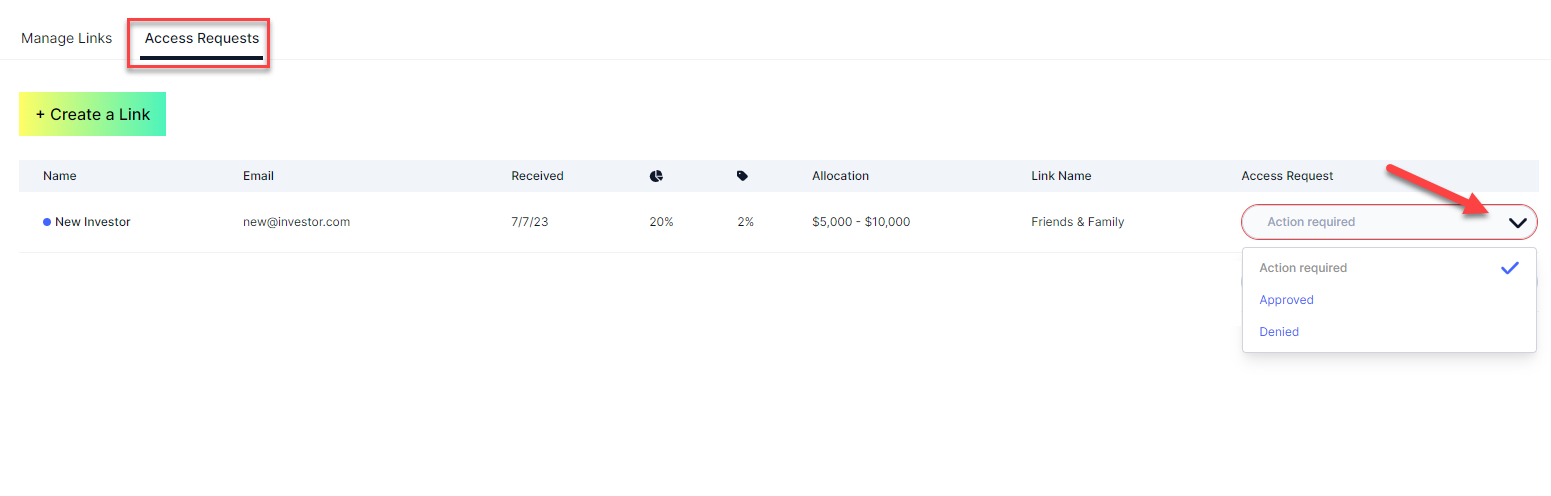How do I invite investors to my SPV?
There’s a lot to think about when it comes to setting up your special purpose vehicle (SPV) for the first time. Thankfully, there’s not so much to think about once it’s up and running.
Once an SPV has been approved by the Sydecar team, you can begin the fundraising process by inviting your investors.
- Adding investors individually
- Uploading a .CSV file
- Creating a sharable invite link
Please follow the steps below to add investors to your SPV.
Adding Investors Individually
- Navigate to the "Investors" tab of your SPV and click the "+ Add Investor" button.

- Add the investor's information and specify their terms. You can easily customize the terms of each SPV investor. When you're ready, click the "Add Investor" button to add them to your SPV.

Uploading a .CSV File
Using Sydecar's built-in .CSV template, you can easily upload a large list of investor to your SPV by following the steps below:
- Navigate to the "Investors" tab of your SPV >> Click "..." >> "Upload via CSV"
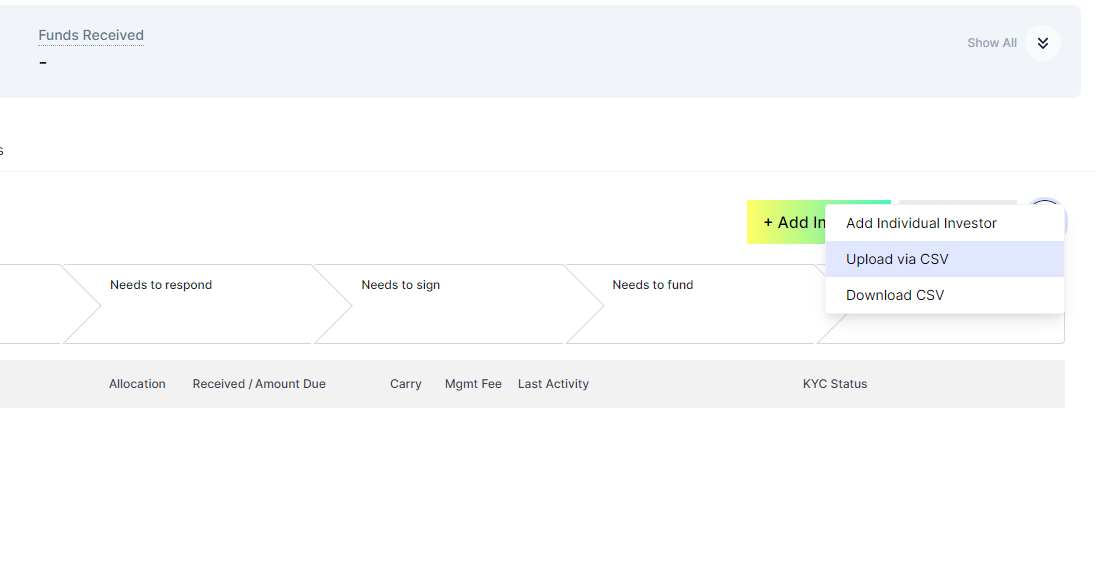
- Download the .CSV template
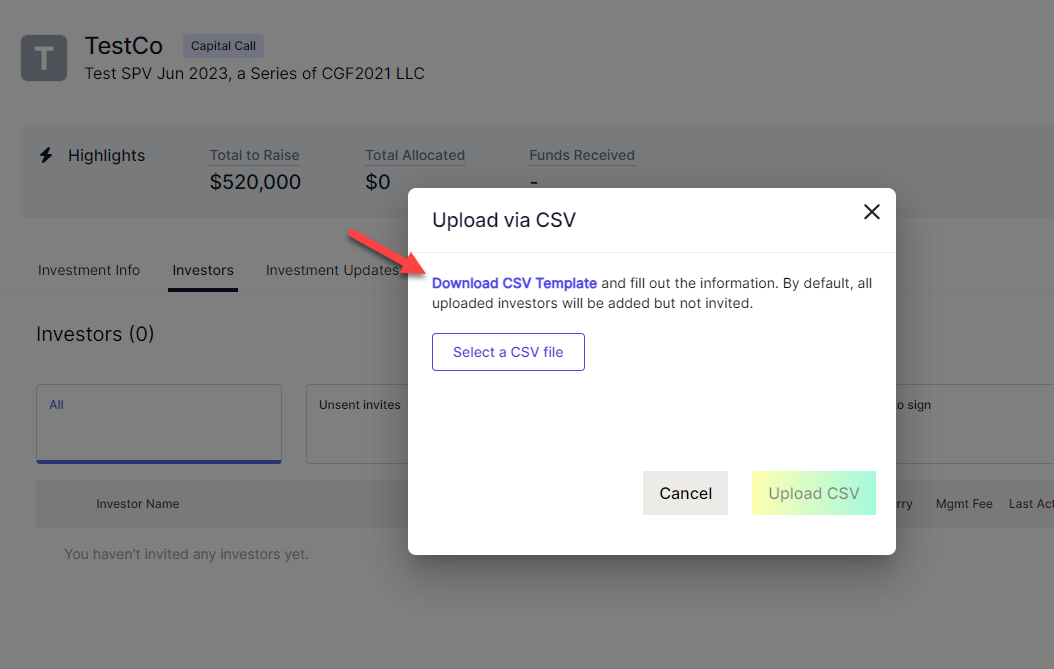
- Follow the instructions in the .CSV file and add your investors' information. Please note that you cannot change the column headers or formatting of the file. Doing so will result in an upload error.
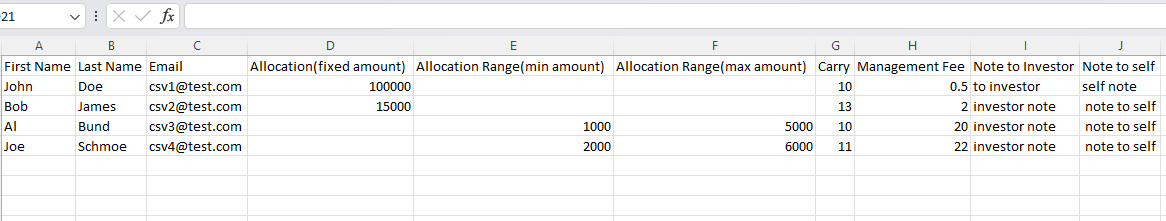
- Once the file has been filled out, upload it to your SPV
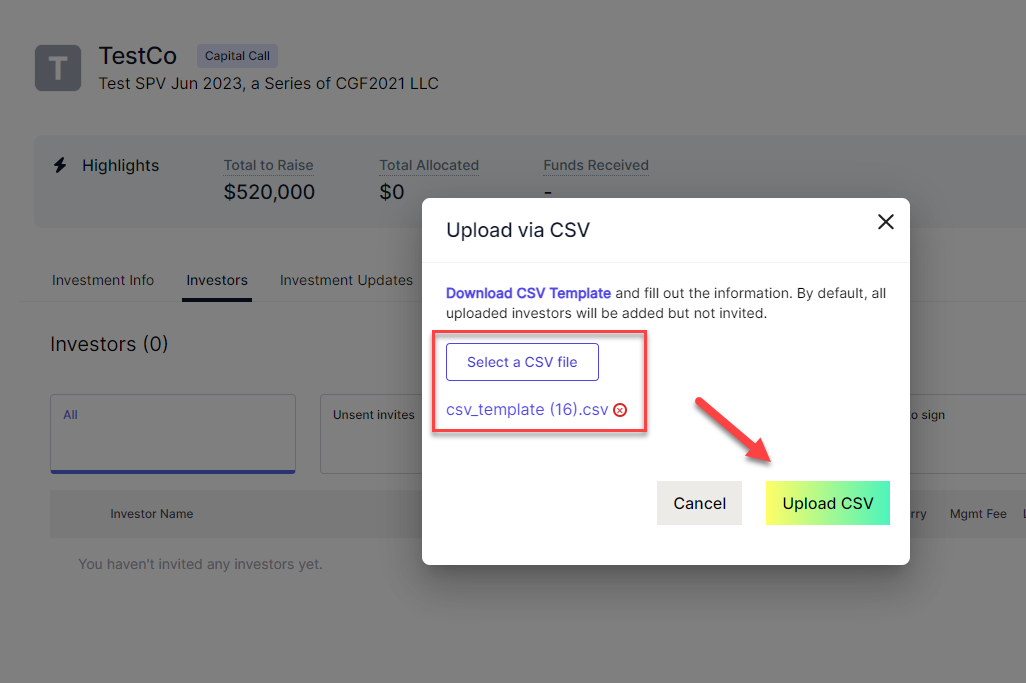
- Your investors will upload with a status of "Unsent Invites". To invite your investors to the SPV, select all relevant investors and click the "Send Offer" button. This will email each investor an invite to the deal.
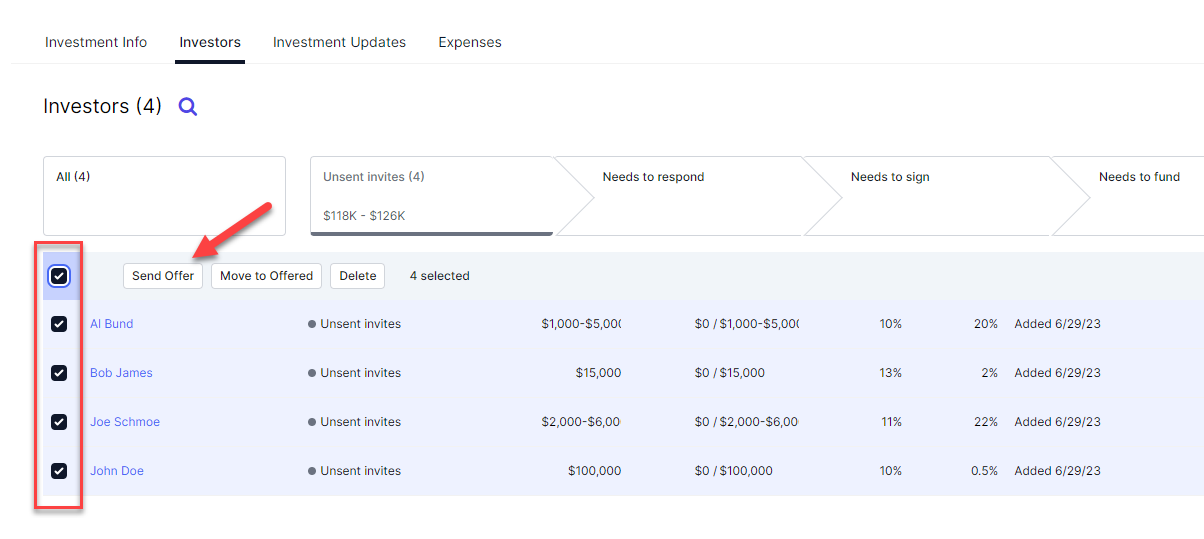
Creating a Shareable Invite Link
Shareable invite links make it easy to share an investment opportunity with your investor network via your preferred channel. Members of your investment network can request access to a deal via a custom invite link. You can create a shareable invite link by following the steps below:
- Navigate to the "Investors" tab of your SPV and click the "Invite Links" button.
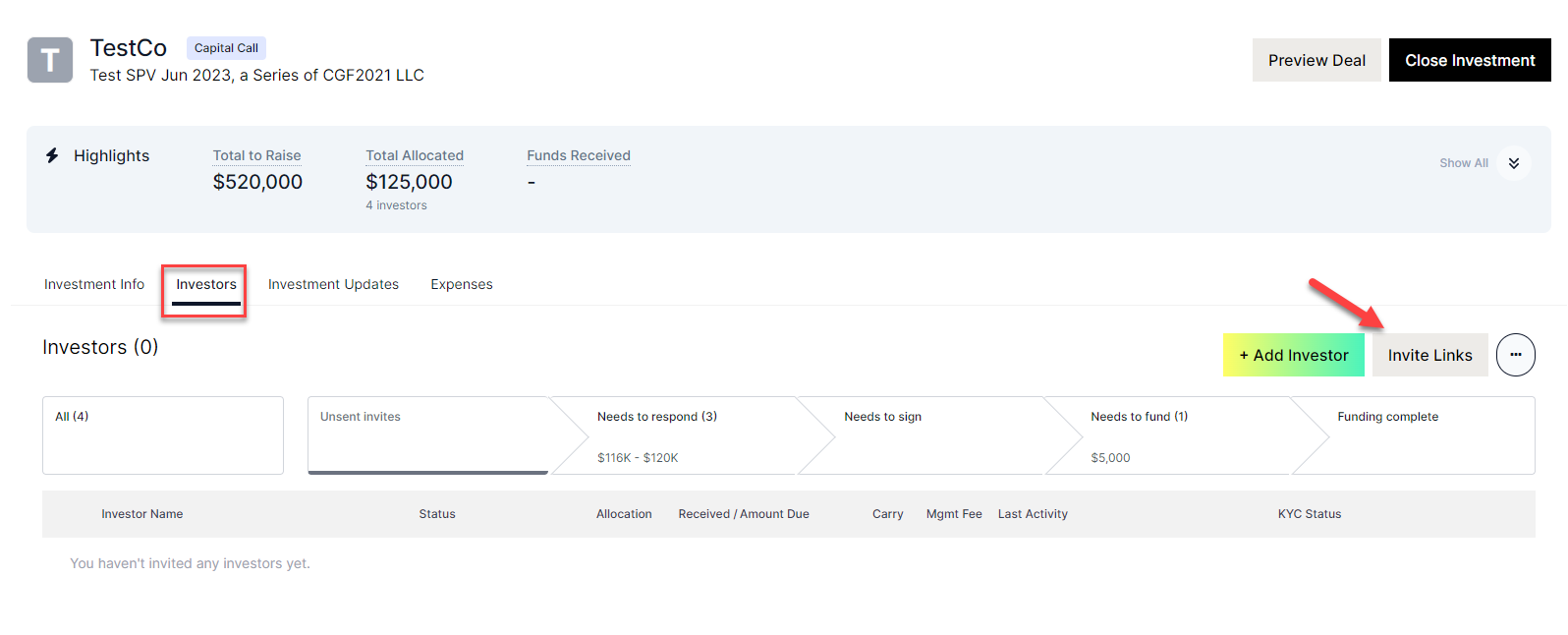
- Click the "+ Create a Link" button.
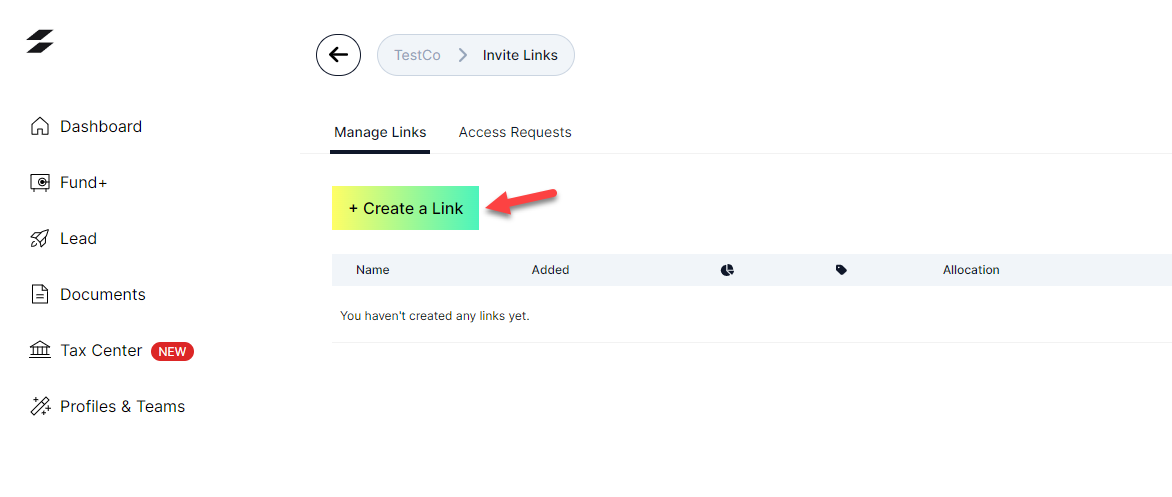
- Add a name for your link and specify the investment terms that you'll offer through this link. Click "Create and Copy Link" to create your shareable invite link.

- Once you share the link with your network, you can manage requests for access in the "Access Requests" tab.