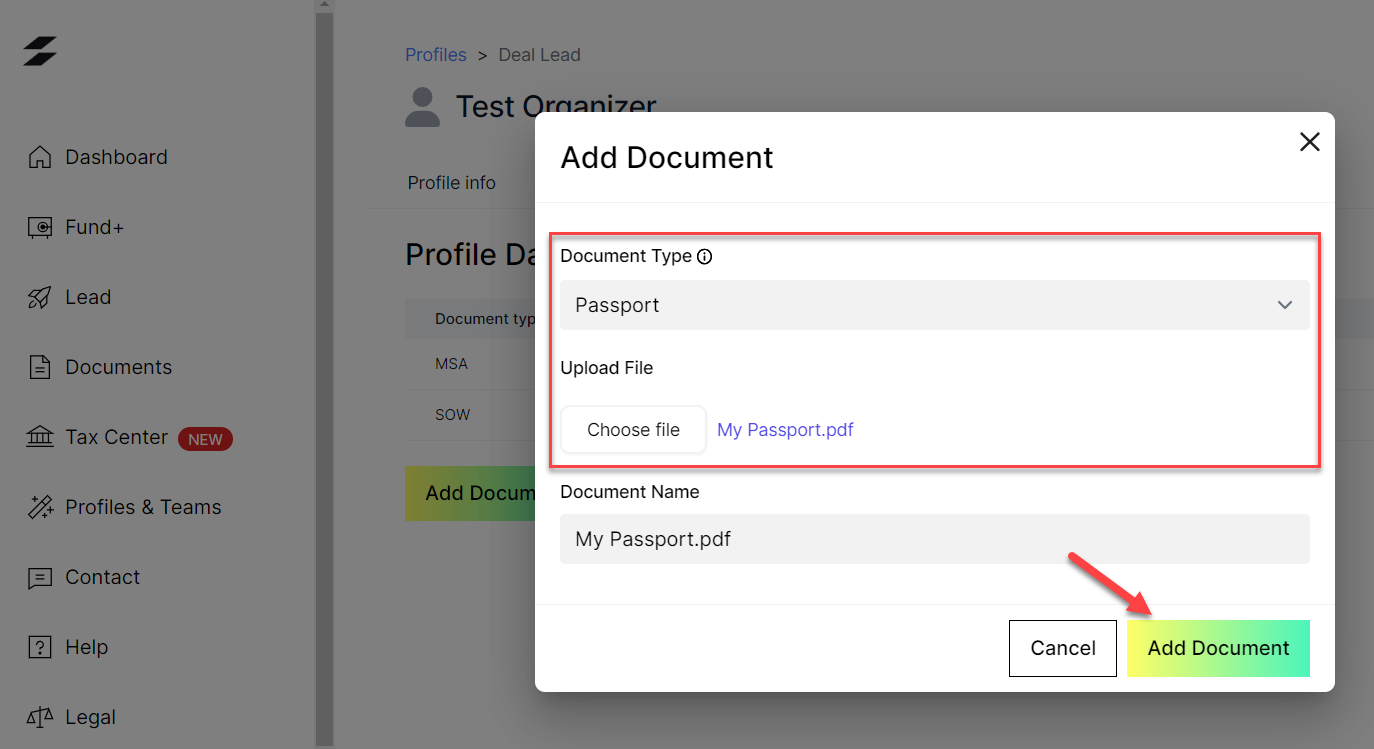How do I upload a document to my profile?
You can upload documents to your private Profile Data Room for KYC or other purposes.
If you need to upload a document to your Organizer or Investor profile, please follow the steps below.
- Click "Profiles & Teams" >> Select your profile
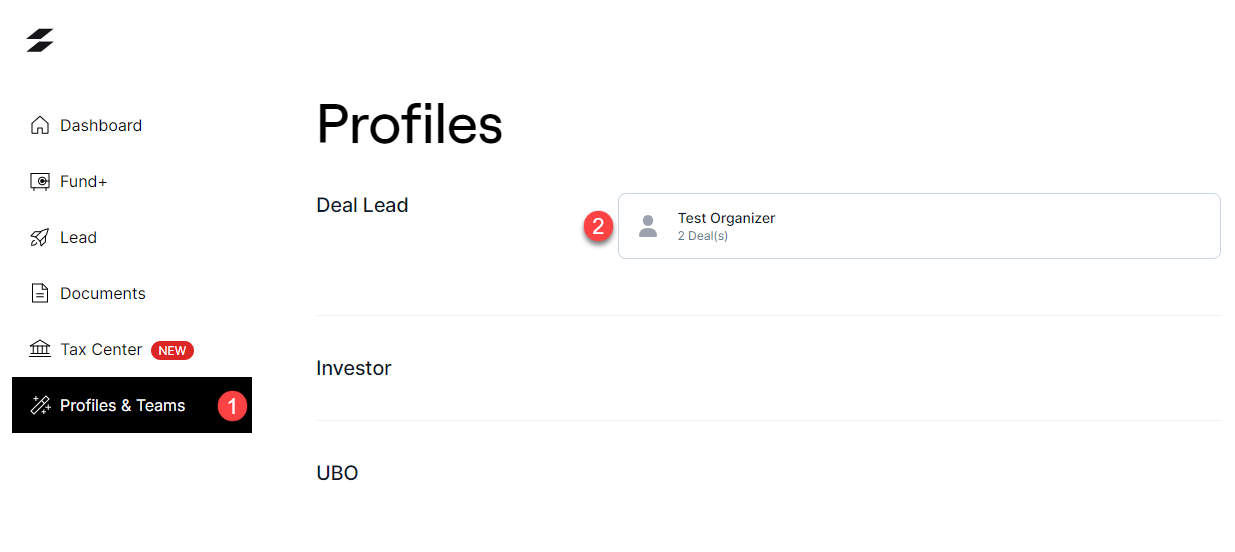
- Click "Documents" >> "Add Document"
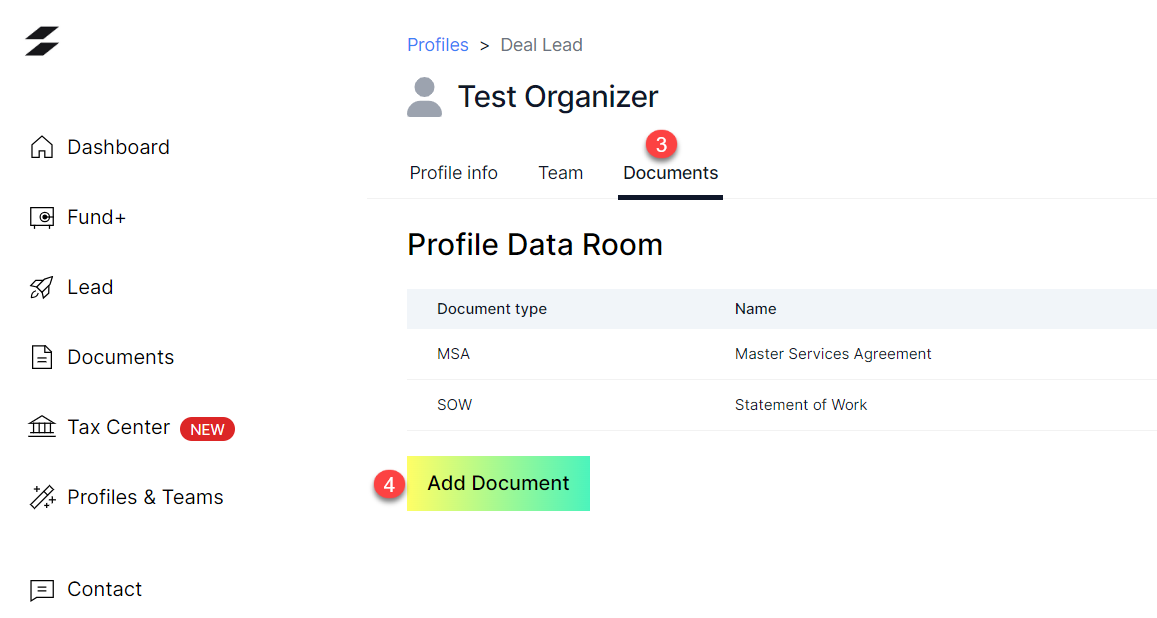
- Select a Document Type from the drop-down >> Upload the file >> Click "Add Document"