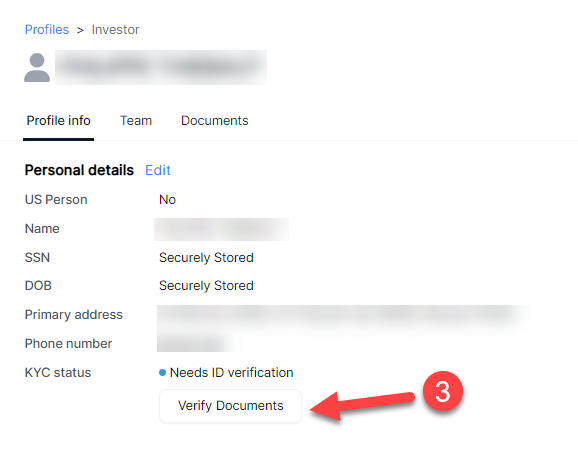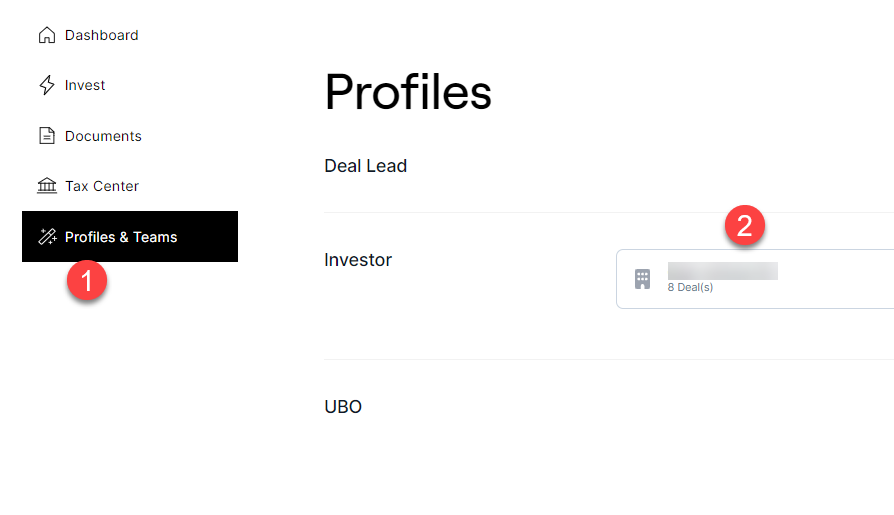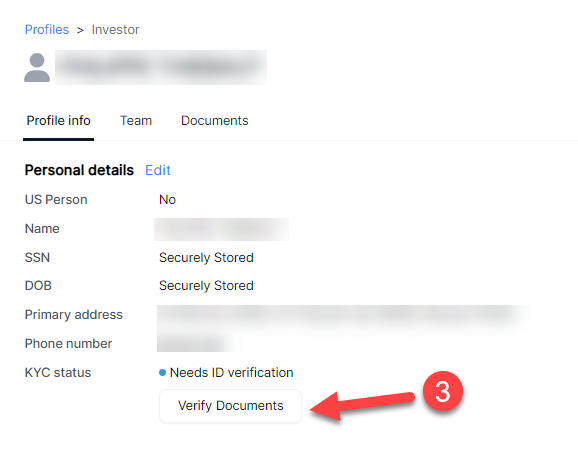How do I complete my Identity verification?
While most KYC/KYB checks are auto-approved, if your profile needs additional verification, you can complete the verification within our product.
As part of our compliance program, we are required to perform KYC (Know your customer) and KYB (Know your business) checks in our product. The majority of our KYC/KYB checks are auto-approved through our KYC vendor, but at times we will need to take additional verification steps. Through our integration with Vouched, users can easily upload an identification document and verify their identity using the camera on their computer, tablet, or smartphone. Please follow the steps below to complete the Vouched verification process.
1. Log into app.sydecar.io, click 'Profiles & Teams' >> click on your profile
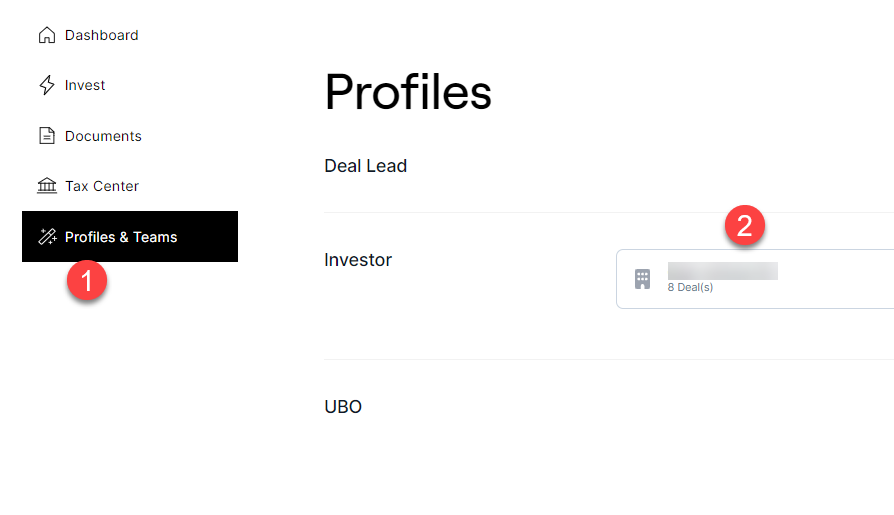 2. On the 'Profile info' tab, click 'Verify Documents' >> This will initiate the Vouched document verification process, which uses your computer, phone, or tablet's webcam to verify your identity.
2. On the 'Profile info' tab, click 'Verify Documents' >> This will initiate the Vouched document verification process, which uses your computer, phone, or tablet's webcam to verify your identity.